But it is important to understand hacking, because week after week, the biggest companies, many of which you use and have accounts with, get hacked.
So what does “being hacked” actually mean, and how do you tell if your computer has been hacked?
Getting hacked means that someone has gained access to your computer or accounts, and that your personal and financial information might now be in the hands of someone other than you. While most modern computers have a certain level of protection, it’s us, the flawed humans, who cannot resist the temptation to open a mysterious file, visit a dubious website, or click on a link to claim a $5 million prize.
How do you tell?
So how do you know if you’ve been hacked or invaded? There are 3 levels of panic you should be aware of:
Level 1 – Just an itch.
The generally harmless, but not any less frustrating kind that requires a simple fix.
You constantly get redirected other websites when all you’re trying to do is check your email, or windows might pop up promoting everything from pornography to weight-loss pills to Harvard degrees.
Or, you might notice browser toolbars that mysteriously appear, or your default browser search engine and homepage might have been changed.
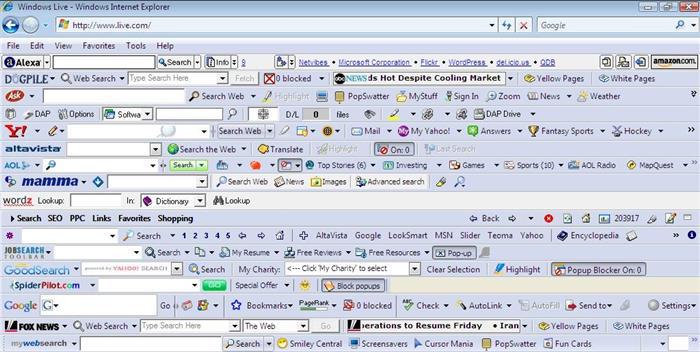
These are generally harmless (albeit annoying) infections and can be cleaned up with a Malware-buster like Malwarebytes or SpyBot. Also, a decent anti-virus software likeNorton (click for 30% discount) or Sophos, is highly recommended for general computer well-being.
Level 2 – I need an Aspirin
These are invasions that can be stopped by disconnecting from the internet and shutting down your computer, although it’s probably a good idea to take it to the repair shop soon.
Your computer starts throwing tantrums and programs may stop working. Your passwords may change, and you might see files you’ve never seen before.
Some hacks are very obvious, like your cursor moving around on its own and clicking on files. If that happens, disconnect from the internet and shut down your computer immediately. Until you get it resolved, do not use the computer to check your email, bank accounts or use other online services.
However, some attacks may not be all that obvious. They could sit silently in the background and collect your passwords and personal data without your knowledge. Watch for the little things, like a mysterious new app or an unexplained system slowdown.
Level 3 – The world is on fire. Run!
Now we’ve come to the nasty stuff that will not stop even if you shut down your computer.
If you haven’t protected yourself with a decent anti-virus program and practiced sensible computing habits, then you could fall prey to Ransomware – The biggest hell-storm that’s taking the world by…. well, storm.
It sounds horrifying, and it is. Ransomware silently sneaks into your computer, slowly and stealthily locks up your files, and when it’s ready, flips the switch and plunges you into digital darkness, unless you meet their demands for outrageous sums of money.
What can you do? Unfortunately, nothing. You’ll have to decide if your information is worth what they’re asking, or quickly scramble to the bank, office, and police station and recreate a whole new digital life.
Also, checking your credit card statements could also reveal that you’ve been hacked. How many apps and websites have you trusted your credit card info with? Uber, PayPal, App Store, Amazon, Spotify? That’s an awful lot of doors to lock out a possible invasion. Make sure you use passwords that are tough to crack, regularly check your credit card bills, and keep an eye out for reports on companies that’s been hacked.

Comments
Post a Comment